Application planning, building, implementation and execution. Resource and budget management.
Marketing, Advertising, Logo and Graphic Design. Brand Identify and awareness.
I'm ESL/EFL certified with 3 years experience and also a TOEFL Administrator.
Experience in PC, Mac, Unix and exposure Android and iOS. Open source development technologies, PHP, mySQL, Java.
Business consulting, process mapping and design, SDLC, application development and quality control.
My name is Ahmed Varachia. I was born on March the 17th 1982 in Johannesburg, South Africa. My Motto - Dream > Direction > Dedication > Determination > Destination ...


I’ve worked on a range of technologies, from Lotus Notes, Mainframe, Oracle to PHP (Web development). My vast exposure to different technologies has empowered me to adapt and evolve quickly. Currently I enjoy working on cloud and mobile application development.

I love teaching – its a new found passion for me since 2010. It’s an amazing profession and one of the most rewarding I’ve ever experienced. I’ve been teaching full-time/part-time since 2010 at Berlitz Al Ahsa. I’ve taught English to kids from ages 6 to an adult in his 60s – truly an amazing journey that has really defined my character.

As a human, I like to question everything. I like to understand how things work, why they are how they are, and how it affects what I do. I love working with my hands and converting my crazy ideas into art. From wooden art, painting, and general DIY around the home/office I love to play. Still a very junior photographer with a Nikon 3100 I’ve recently been clicking galore.
Skills // Senior Business Analyst with a passion for technology. With over 15 years experience in IT, and 4 years instructional experience (ESL). I have a creative mind comfortable with working with graphics and web technologies and the ability to adapt and learn quickly are my strengths.

19 on Cochrane

Accenture

African Feather

AIA Vitality

Ambushed

AMC-Projects

Art on Grant

Autostyle

bakeityourself.co.za

Berlitz Al Ahsa

Charlie Electric

Chompalot

Dar al-Khibra

Discovery (Vitality)

Diyo Consulting

Edcon

EFL

Eqos Sourcing

Generali Vitality

Get Paid Ent

Goodes & Seedat Inc. Attorneys

Headquarters

Idarah Dawatul Haq

Ihsan Centre

KKM

KM-Motivation

KnowledgeTree (myKT)

Learn Deen

Legend Safaris

Limesurvey

Logo Design

Mainframe

Marketing

Muzayr

Online Testing – myQuiz

Oracle Financial

PhD Research Assistance

Process Management

Proper Tea Tymz

Rahmaniyyah
Refrimate

RIMAL – KSA

Scheduling Management System

Shaik’s Foods

SmartBoard

Social Booking Calendar

Social Media

Social Media

Speechperfect

Sumitomo Vitality

Team Building

Theba Realtors

Ticketing Support System

Vabro

Varachia Family
About this Blog // Welcome to my Blog - read about my interests and what's on my mind etc. I hope you find my educational bits helpful and useful. If you need any help post a comment or send me a message
So you busy with that JSON request and it keeps failing?
Validate your JSON in this nifty JSON online validation
Happy coding.
So preparing for that big TOEFL exam?
Check out my collection of resources over the years here
Good luck and feel free to contact me if you have any questions.
All the best.
Your biggest fan … me
Okay, so we know Google Translate has been around since mmmm forever, but sometimes you just want to transliterate – i.e a word directly without translation. Check out
http://www.google.com/ta3reeb/ or http://www.google.com/intl/ar/inputtools/try/
Both are Google driven and run English to Arabic direct transliteration – however you can do pretty much any language. Pretty cool huh.
Happy Transliterating.
Check out the below cool Samsung Android hidden codes:
*#0*# [General Test Mode]
*#06# [Displays device IMEI number]
*#1234# [Displays device current firmware]
*#*#1472365#*#* [GPS test settings]
*#*#197328640#*#* [Service mode main menu]
*#*#4636#*#* [Diagnostic and general settings mode]
*#0228# [ADC Reading]
*#0283# [Audio Loopback Control]
*#0289# [Melody Test Mode]
*#03# [NAND Flash S/N]
*#0588# [Proximity Sensor Test Mode]
*#0589# [Light Sensor Test Mode]
*#0673# [Audio Test Mode]
*#07# [Test History]
*#0782# [Real Time Clock Test]
*#0842# [Vibra Motor Test Mode]
*#12580*369# [SW & HW Info]
*#1575# [GPS Control Menu]
*#2263# [RF Band Selection]
*#232331# [Bluetooth Test Mode]
*#232337# [Bluetooth Address]
*#232338# [WLAN MAC Address]
*#232339# [WLAN Test Mode]
*#2663# [TSP / TSK firmware update]

You can run various diagnostics as well with the above, and it’s a cool way to check if the phone is a cheap knock-off.
Happy tapping.
Credits:
http://visihow.com/Identify_a_Genuine/Original_Versus_a_Fake/Cloned_Samsung_Galaxy_Phone
Okay … now I was requested by my nephew to “chip” his PSP 3000. So I followed a beautifully documented guide from mark fixes stuff check his dummy guide Dummies Simple step-by-step Guide to installing PSP Custom Firmware CFW – www.markfixesstuff.co.uk. Very comprehensive indeed – all credits to him.
So these are the summary steps:
Note: This will work on ANY PSP.
Step 1 – updating to latest firmware – Skip to Step 2 if you already on 6.60:
Upgrade your PSP to version 6.60 by downloaded the firmware from Sony’s official site here or EBOOT.
Once downloaded, create a folder named “PSP”. Within the “PSP” folder, create a folder named “GAME”. Within the “GAME” folder, create a folder named “UPDATE”. (Folder names must be in all uppercase letters).
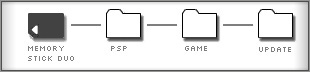
Step 2: – Installing GOD
Download file 6.60-God-VI-Updater and extract onto the memord card. Folders are already defined for you in the zip
Step 3: – Run
Run the GOD updater from GAME
Note: This is only for information purposes, I don’t encourage piracy – if you like the game buy it.
Credits:
http://www.playstation.com/en-us/support/system-updates/psp/
http://markfixesstuff.co.uk/tutorial/hack-any-psp-without-pandora-battery/
Address // SwartGoud Street
Ridgeway, Johannesburg, Gauteng, South Africa
Mobile nr. // +27822644880
E-Mail // ahmedv @ gmail . com
Updates // Subscribe RSS feed
to receive updates.